If you’re tired of managing a myriad of passwords and struggling with disorganized emails and software, you’re in the right place. In this post, we’ll explore practical strategies to streamline your digital life, making you feel like royalty as you regain control of your organization.
Email Overhaul
If your inbox is inundated with spam or lacks a dedicated professional address, it’s time for an email makeover. Create new accounts for various purposes, ensuring a balance between importance and potential spam. Keep the old account temporarily until all website accounts are successfully transferred to the new email address and, if necessary, switch to a different email provider for a better experience. For enhanced security, consider employing two-factor authentication, with Google Authenticator being a recommended app. If you need tips on decluttering your email inbox, check out the blog article ‘Clear Your Digital Clutter: A 10-Minute Key to Serenity!‘.
The providers I use: Google Mail and Google Authentificator (as a mobile app)

Streamlining Your Password Management
Are you juggling multiple passwords, often scrambling to recall the right one for each website? It’s a common dilemma—managing several passwords, sometimes scribbled on post-its or saved haphazardly in your phone, especially when different sites have varied requirements like including numbers, upper and lower case letters, or special characters. Let’s simplify this. Consider establishing a core password template that incorporates all these elements—lower and upper case letters, numbers, and special characters. This template remains consistent, but for each website, you modify it slightly by adding characters according to a systematic rule. Aim for your password to be at least 9, ideally 12 characters long. If you need more guidance on creating a secure and manageable password system, feel free to send me a direct message.

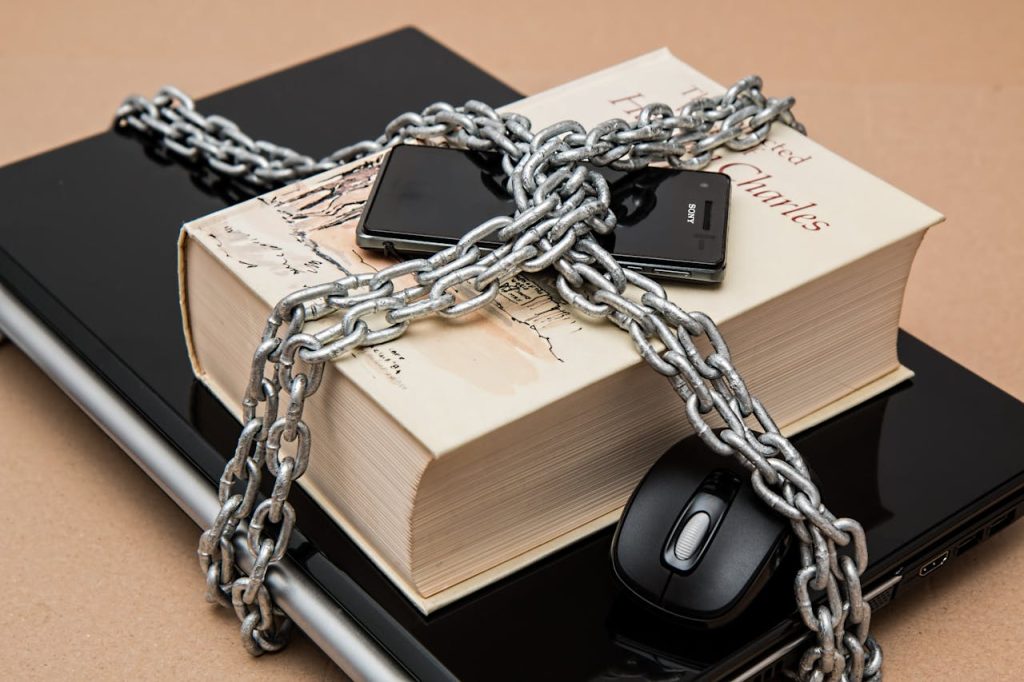

Synchronized Updates
Now, update your email address and your passwords across all your website accounts. Optimize your time by updating them simultaneously across all platforms. Take this opportunity to delete unused or duplicate accounts, standardize your login names, update your phone number or address and adopt a uniform system. This proactive approach will save you valuable time in the long run.
Software Streamlining
As we continue discussing electronics, it’s crucial to optimize the number of programs you use. For instance, if you’re managing multiple cloud storage systems, take the time to evaluate and consolidate your data into one. I faced a similar decision between Dropbox and Google Drive a couple years back; after comparing the two, I chose Drive for its larger free storage capacity. Similarly, I consolidated my note-taking apps from Evernote to Windows Notes after realizing a clear preference for one over the other.
- My current cloud system: Apple iCloud | What I can recommend, too: Google Drive
- My notes software: Microsoft OneNote (more options, but also more complex) | What I can recommend for simple usage: Apple Notes
- My software for backlog work tasks: Trello | What I use for daily to dos: my manual 6-Minute Success Journal


Optimizing Your Software Usage for Greater Productivity
To streamline your digital tools effectively, review any programs you have duplicates of, choose the most suitable one, and merge all related data into it. Ensure compatibility and synchronization between the apps on your computer and phone to facilitate seamless data access. Also, explore whether some programs can perform the functions of others, potentially reducing the number of tools you rely on. Set up your systems thoughtfully, creating shortcuts where possible, and configure each program so it can be used intuitively. This strategic approach not only simplifies your digital life but also enhances your productivity.
Conclusion
By implementing these strategies, you’ll transform your digital chaos into a well-organized and efficient system. Embrace the opportunity to simplify your passwords, streamline your emails, and optimize your software, saving time and reducing frustration in the process. Welcome to a more organized and empowered digital life!
Comment on this: Which tools are using to make your digital life easier?


