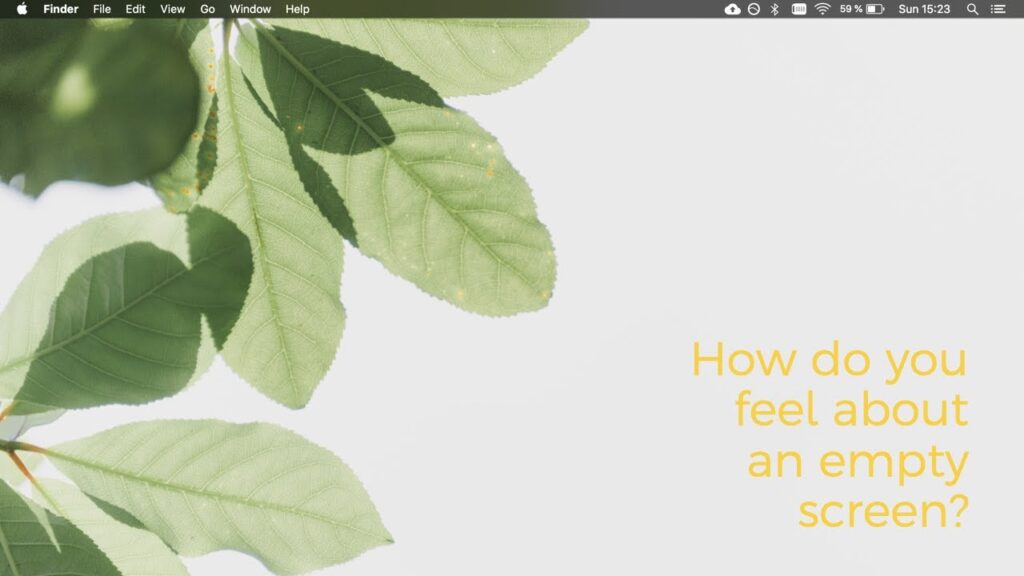Is your desktop causing chaos rather than calm? Are your folders and phone adding stress instead of serenity? It’s time to declutter your devices and regain control. In this blog post, I’ll guide you through each step to declutter your digital life and set the stage for a more organized and efficient future. 🚀
Streamlining Your Digital Hub for Greater Productivity
For many, including myself, the laptop serves as the centerpiece of my digital life. If it’s cluttered, it feels like every aspect of my digital existence is in disarray. This crucial device not only connects my phone, other gadgets, hard drives, and USBs but is also essential for my work, system setups, and nearly all organizational tasks. I suggest starting your decluttering process with YOUR centerpiece – e.g. the laptop – and then moving on to the other devices.
Streamlining Your Computer for Enhanced Efficiency
Optimizing your computer can significantly improve your productivity and reduce digital clutter. If you’re ready to take control of your digital workspace, here’s a streamlined approach that focuses on maintaining only what’s necessary and useful:
- Review Installed Programs: Go through all installed programs and applications, retaining only those you use regularly. Remember, anything uninstalled can be re-downloaded if needed in the future.
- Clean Up Your Desktop: Evaluate the shortcuts on your desktop. Keep only those that facilitate your daily activities and remove the rest to avoid unnecessary clutter.
- Organize Files Thoroughly: Dive into each folder and subfolder. Open every file to determine its relevance. If a file is no longer needed, delete it to free up space. Work yourself from folder to folder until completed.
Additional Recommendation
Digitize Physical Documents: If you possess important documents that aren’t yet digital, now is the time to scan and digitalize them. This not only secures your documents but also integrates them smoothly into your newly organized digital files. More information can be found in the article ‘Declutter and Organize Your Papers – Once and for all!‘.
Steps for Your Email Management
Taming your inbox can significantly improve your digital organization. Follow these straightforward steps to manage your emails effectively, ensuring a clutter-free inbox that enhances your productivity:
- Review and Cleanse: Go through every email in your inbox and other folders. Delete anything that’s no longer necessary to keep your inbox streamlined. Too fasten it up, consider bulk deletion as shown in the video below.
- Combat Spam: Always unsubscribe from unwanted emails before deleting them. If spam is uncontrollable, consider changing your email address, especially if it’s primarily used for receiving unsolicited emails. More detailed strategies on handling spam will is covered in the blog post ‘Kick-Start Life Organization: Ultimate Guide to Efficiency!.
- Create folders to categorize (optional): Many people rely on the search function to quickly find specific emails, but if you frequently receive messages on the same topic from various senders, categorizing them into folders can make accessing them even easier. An additional add-on would be to create rules for categorization. Let me know in the comment section, if you want to learn more about this.
Streamlining Your Storage Devices
Optimize the storage on your devices like hard disks, USB sticks, and SD cards with these easy steps to ensure you’re maximizing space and maintaining order:
- Clear and Consolidate: Empty all content from USB sticks and SD cards. Eliminate duplicates and implement the remaining files into your newly organized folders on your computer. For complete space recovery, consider erasing or resetting the devices afterward.
- Refine Hard Disk Use: If you typically use external hard disks for backups, review these files. Replace outdated backups with updated versions from your computer and declutter additional files not yet sorted.
Optimizing Your Smartphone – Not Only Your Storage
Smartphones can quickly become cluttered with unused apps and outdated information. Streamline your mobile device with these tips to enhance functionality and reduce digital clutter:
- App Audit: Delete any apps you no longer use. Consider also removing apps that don’t add value to your life or consume too much of your time.
- Contact Cleanup: Review your contacts and delete any that are no longer relevant or recognizable. Remember, many connections can be re-established through social media if needed.
- Synchronize and Sort: Manage app content, like photos and emails, that may be synchronized across devices. Choose the most logical device for this task to make the process smoother.
If there are devices I have not mentioned in this blog, let me know in the comment section below. Alternatively, try to apply what comes closes according to the device you’re seeking advice for.
Social Media Cleanup
Social media platforms can quickly become overwhelming with excessive content and connections. Decluttering your social media can lead to a more focused and enjoyable experience. Here are some tips to help streamline your digital social life across various devices.
- Curate Your Connections: Begin by reviewing the people you’re connected with and the accounts you follow. Delete or unfollow those you don’t recognize or no longer wish to see updates from. If you prefer not to let someone see you’ve unfollowed them, consider muting their posts and stories instead. This will immediately reduce the volume of content cluttering your feed.
- Manage Overload: If you still feel bombarded by too much content, take further control by muting apps or individual stories / posts.
Next Steps
With a more manageable social media presence, you can now focus on organizing your digital environment and setting up sustainable settings that simplify the management of your daily digital interactions.
Conclusion
With a clutter-free digital environment, it’s time to organize your essentials and set up sustainable systems. This effort will significantly reduce the time and stress invested in managing your daily life. More posts on this topic you will find in the category: Setting up Systems.
Comment on this: Have you done a proper digital declutter yet?